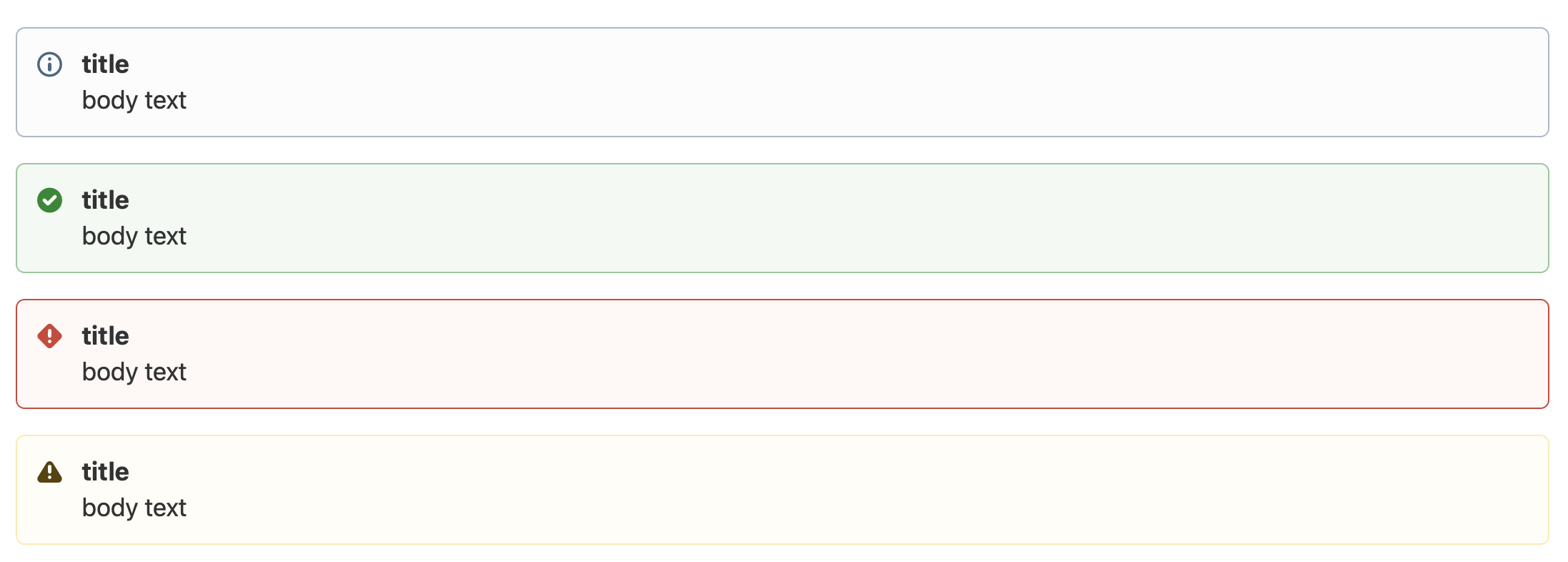Usage
To use markdown it is enough to specify a .md file in the site’s uri.
Below the supported format:
Site Ref Links
* This one is [inline](http://google.com "Google"). * This one is [inline **wo** title](http://google.com). * This is my [google] link defined after. * This is my [more complex google] link defined after. * This is my [relative](relativepage) link defined after. * This is my [rel] link defined after. [rel]: relativeagain [more complex google]: http://google.com "Other google" [google]: http://google.com
Image Ref Link
* add an absolute  with title. * add a relative  with title. * add a relative  without title. * add a ref img ![conf-icon-y][y] with title. * add a ref img ![conf-icon-y1][y1] without title. * add a ref img ![conf-icon-y2][y2] relative. * add a ref img ![conf-icon-none] relative with default refname. [y]: http://www.lewe.com/wp-content/uploads/2016/03/conf-icon-64.png "My conf-icon" [y1]: http://www.lewe.com/wp-content/uploads/2016/03/conf-icon-64.png [y2]: conf-icon-64.png [conf-icon-none]: conf-icon-64.png
Code / Verbatim
table
Colons can be used to align columns. | Tables | Are | Cool | | ------------- |:-------------:| -----:| | col 3 is | right-aligned | $1600 | | col 2 is | centered | $12 | | zebra stripes | are neat | $1 | There must be at least 3 dashes separating each header cell. The outer pipes (|) are optional, and you don't need to make the raw Markdown line up prettily. You can also use inline Markdown. Markdown | Less | Pretty --- | --- | --- *Still* | `renders` | **nicely** 1 | 2 | 3