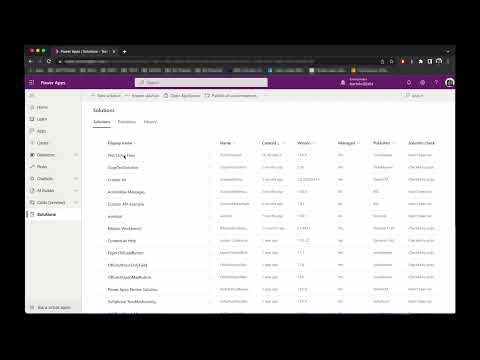Powerapps: Clone Flow within Solution
Introduction
In my experience using the Power Platform I’ve focused a great part of effort in understanding and using its ALM that continue to evolve providing very useful tools allowing to facilitate introduction of Devops practices within the Microsoft low-code eco-system
The Problem: Clone a Flow within Solution
During Power Platform development I use almost exclusively Solutions and Microsoft Power Platform CLI (aka PAC) to manage ALM and often I deal with problem to clone a Flow within solution.
Really the problem was also for clone canvas app within solution but lately in preview Microsoft has released the feature add canvas apps to solution by default 🤩🤩🤩.
So I’ve decided to search for a solution and I landed on this forum topic Copy/Duplicate a Flow in a Solution that explain how to clone a flow once unpack solution using PAC. Since I’ve already [enhanced PAC in Nodejs using ZX], I started to implements a new feature in zx-powerapps-cli.
Solution: zx-clone-flow command
Now a new command zx-clone-flow is available from the latest version of zx-powerapps-cli package.
Usage is very simple once exported a solution from Power Platform Cloud Environment to Local File system (e.g. local git repo)
using either the macro-command zx-export-solution or directly using
the PAClow level ones (pac solution export / pac solution unpack) it is enough run zx-clone-flow providing
solution folder and flow json file and et voila’ the flow will be cloned.
After that you have to import solution to Power Platform Cloud Environment from Local File system using either the macro-command
zx-import-solution or directly using the PAC low level ones (pac solution pack / pac solution import)
Video
Below I’ve recorded a brief video that cover the entire cloning lifecycle from beginning to the end
Conclusion
I hope this feature makes Flow development easier as it did for me, in the meantime, happy programming and … enjoy zx-powerapps-cli! 👋