AI Agent on iOS with LangGraph for Swift
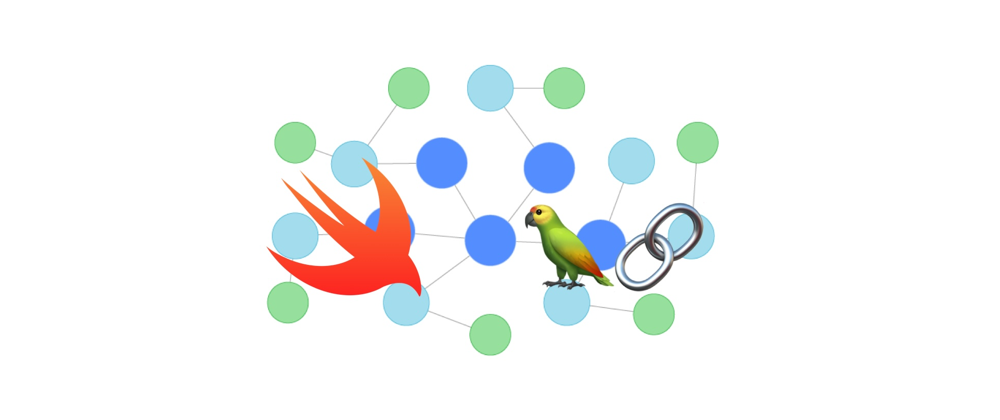
LangChain, from ‘python’ to other languages
Langchain framework (Python) has rapidly gained success in the open source community because has been one of the first to provide a structured approach (the chain) to develop LLM powered and context-aware reasoning applications. This success is also evidenced by the number of ports to other programming languages like:
- Langchain.js (developed by the same company behind langchain)
- Langchain4j
- Langchain-swift
LangGraph comes to the play
On the jan 2024, langchain has announced LangGraph a module built on top of LangChain to better enable creation of cyclical graphs, often needed for agent runtimes.
LangGraph allows to build agents cooperation in a very simple and meaningful way enabling a new level of smart application based upon agent cooperation.
Why LangGraph for Swift ❓
Since I’m developing iOS app powered by LLM that needs Agents cooperation, I’ve decided to develop and alter-ego of original LangGraph project in Swift.
I’ve published a first stable version of LangGraph for Swift that follows the original LangGraph project’s design as closely as possible. Like the original, LangGraph for Swift is meant to work together with “LangChain for Swift” to give AI developers a simple way to make cyclical graphs, especially for AI agents collaborations scenarios.
Use LangGraph for Swift with LangChain for Swift
As said LangGraph for Swift is designed to work seamlessly with LangChain for Swift, and to proof that , I’ve ported the original AgentExecutor from LangChain for Swift to LangGraph where We can see the versatility and the powerful of this new approach. A meaningful code summary is presented below, for the complete code take look here 👀.
Create a Graph instance
let workflow = GraphState {
AgentExecutorState()
}
Define (and add) Nodes
try workflow.addNode("call_agent" ) { state in
guard let input = state.input else {
throw executionError("'input' argument not found in state!")
}
guard let intermediate_steps = state.intermediate_steps else {
throw executionError("'intermediate_steps' property not found in state!")
}
let step = await agent.plan(input: input, intermediate_steps: intermediate_steps)
switch( step ) {
case .finish( let finish ):
return [ "agent_outcome": AgentOutcome.finish(finish) ]
case .action( let action ):
return [ "agent_outcome": AgentOutcome.action(action) ]
default:
throw executionError( "Parsed.error" )
}
}
try workflow.addNode("call_action" ) { state in
guard let agentOutcome = state.agentOutcome else {
throw executionError("'agent_outcome' property not found in state!")
}
guard case .action(let action) = agentOutcome else {
throw executionError("'agent_outcome' is not an action!")
}
let result = try await toolExecutor( action )
return [ "intermediate_steps" : (action, result) ]
}
Define (and add) Edges
try workflow.addConditionalEdge( sourceId: "call_agent", condition: { state in
guard let agentOutcome = state.agentOutcome else {
throw executionError("'agent_outcome' property not found in state!")
}
return switch agentOutcome {
case .finish:
"finish"
case .action:
"continue"
}
}, edgeMapping: [
"continue" : "call_action",
"finish": END])
try workflow.addEdge(sourceId: "call_action", targetId: "call_agent")
Compile & Run Graph
try workflow.setEntryPoint("call_agent")
let runner = try workflow.compile()
let result = try await runner.invoke(inputs: [ "input": input, "chat_history": [] ])
print( result )
Conclusion
In conclusion, LangGraph for Swift is an exciting new project that brings the power and flexibility of the original LangGraph project to iOS platform. By working jointly with LangChain for Swift, developers can easily create cyclical graphs and build advanced AI systems. We encourage Swift developers to explore this new project and contribute to its growth and development. In the meanwhile, enjoy coding! 👋