Unleashing AI Power Locally: Using LM Studio
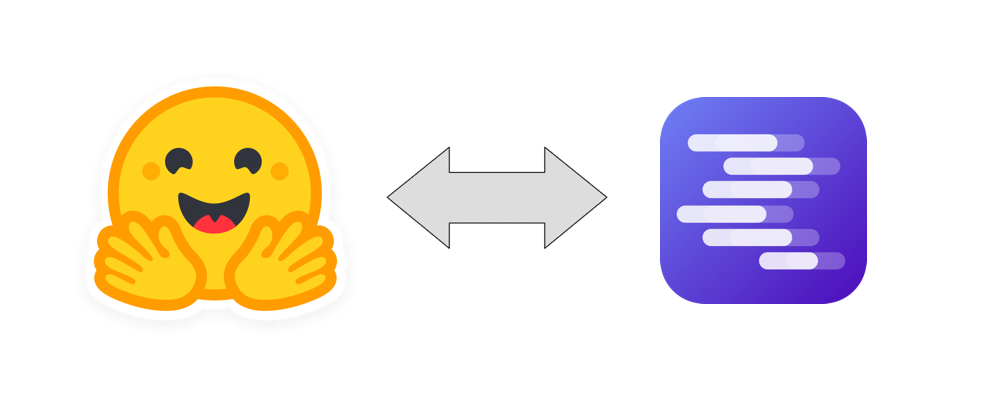
Introduction
In my experience dealing in developing AI powered applications using langchain framework, I arrived to need to involve a local LLM model. So I started searching for some guides or videos and at the end I landed on video: “Run ANY Open-Source Model LOCALLY”. Seeing this very interesting video, I have realized that in the fast-paced realm of AI, open-source large language models have become increasingly accessible, particularly thanks to the 🤗 Hugging Face portal and I discovered existence of LM Studio a freely downloadable tool designed to simplify the deployment and run of open-source large language models on local machines. Below I summarise the main features offered by LM Studio which enable users to quickly explore and test the “open-source LLM”’s world
LM Studio features
LM Studio’s user-friendly interface and cross-platform availability make it an attractive choice for a wide range of users. Key features and usage guidelines include:
1. Platform Compatibility: LM Studio is available for Apple, Windows, and Linux systems, ensuring wide accessibility.
2. Ease of Installation: The installation process is straightforward, making the software accessible even to those with limited technical background.
3. Model Exploration and Selection: Users can browse and select from a variety of models available on the Hugging Face platform. LM Studio provides detailed information for each model, aiding in informed decision-making.
| search model 🔍 |
|---|
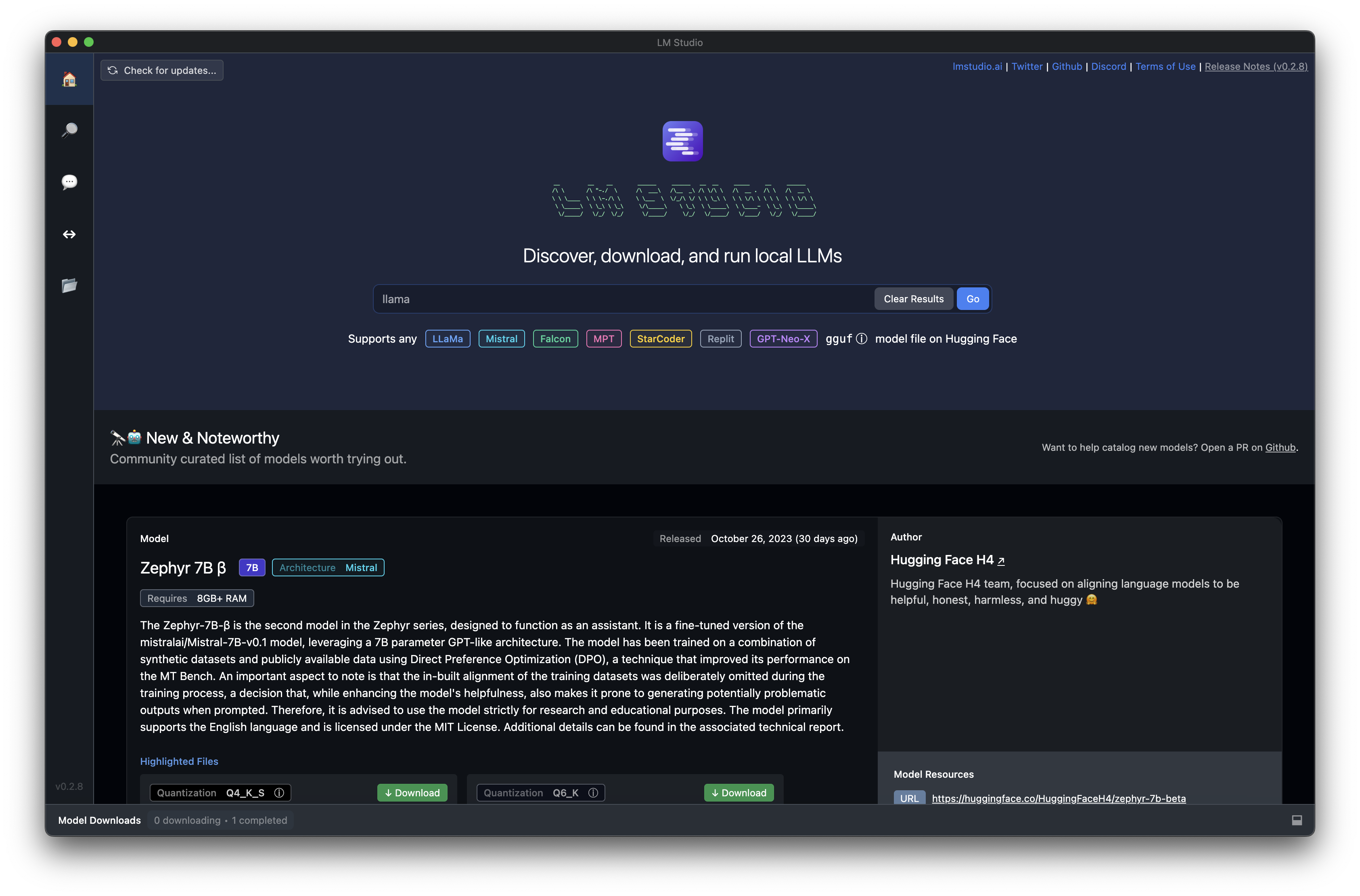 |
4. Model Management: The software allows for efficient management of different model versions, including quantized versions, tailored to the user’s system specifications.
| manage model 👀 |
|---|
 |
5. Interactive Chat Interface: An integral feature of LM Studio is its chat interface, which allows users to interact with the models. This interface includes adjustable settings for various model parameters, enhancing user control.
| chat with model 💬📋 |
|---|
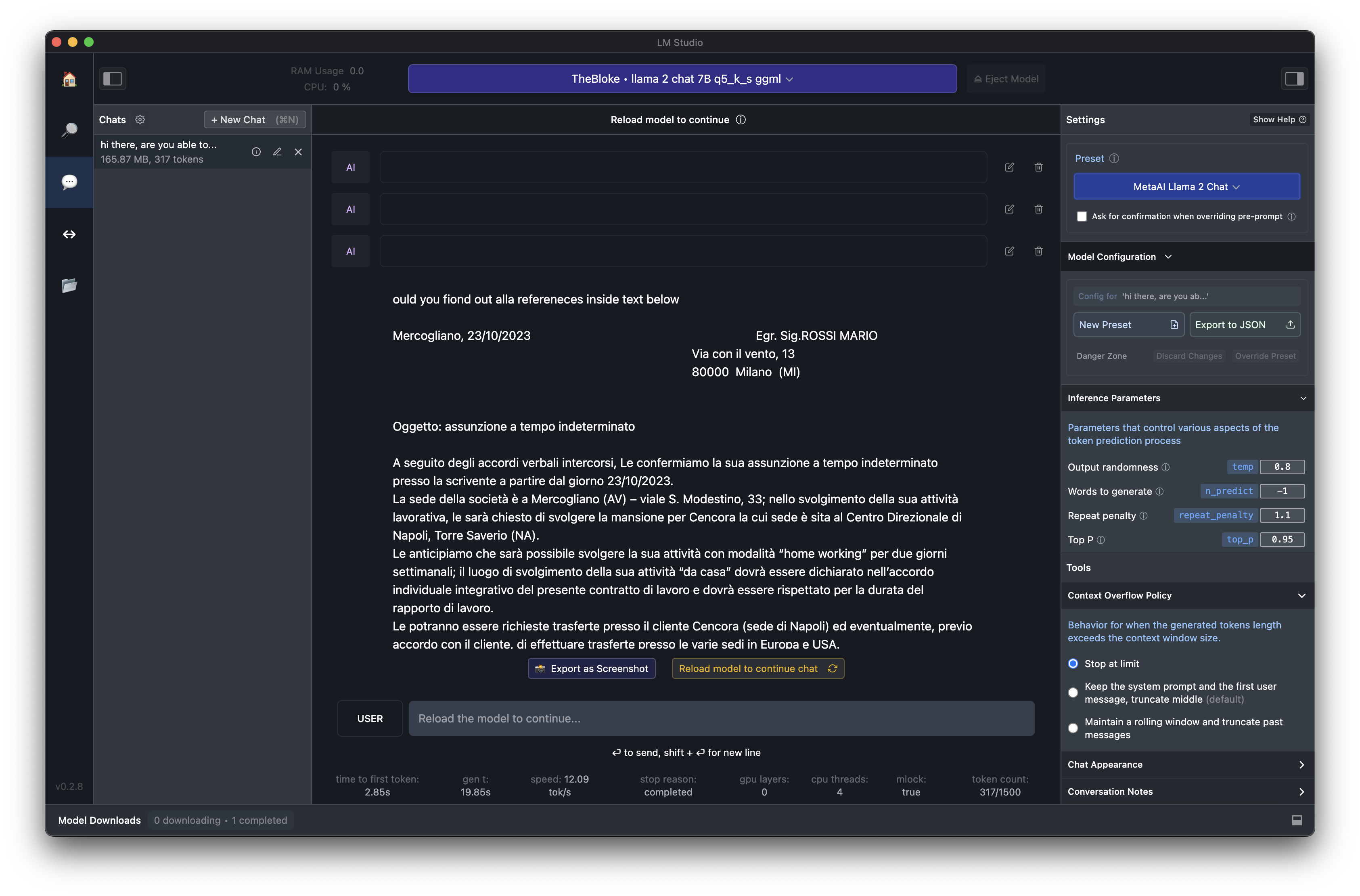 |
6. Developer Tools: For developers looking to integrate large language models into their applications, LM Studio offers a local server feature. This feature is compatible with OpenAI’s API 🤩, facilitating easy integration.
| start server 🚀 |
|---|
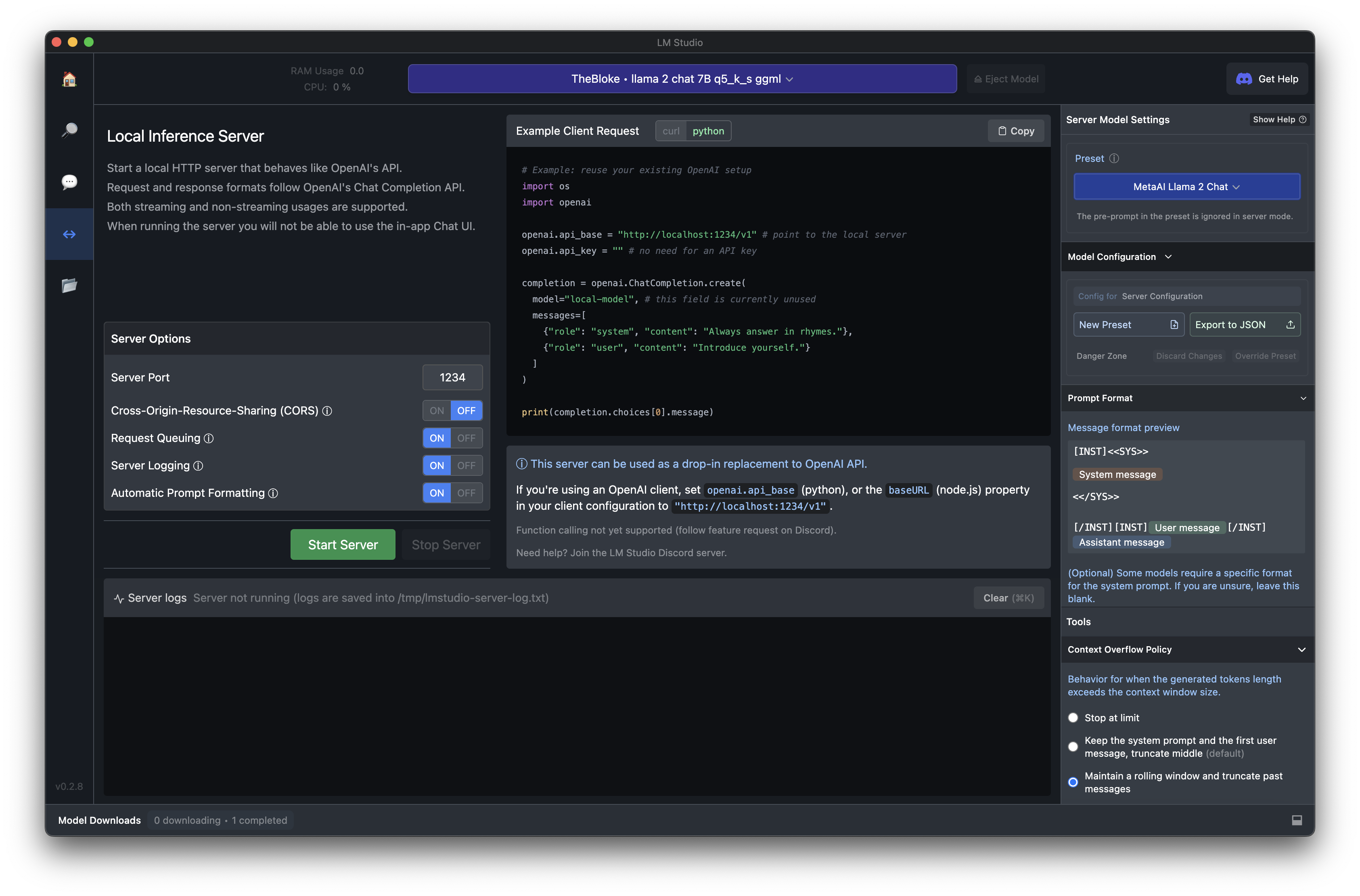 |
7. Efficient Storage Management: Users can manage the models on their system efficiently, adding or removing them as needed to manage storage space effectively.
| file management 🗂️ |
|---|
 |
Conclusion
LM Studio emerges as a powerful and user-friendly tool for anyone interested in exploring and utilizing large language models. It is suitable for both personal experimentation and professional application development. LM Studio democratises access to AI technology, enabling users to leverage the power of large language models on their local machines.
I’m already using it and it works great. I highly recommend checking it out to have a better understanding of the LLM models ecosystem, which isn’t limited only to GPT 3/4. 🤨
Let me know your experience on its usage 💬👋