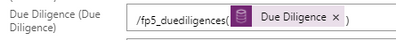Power Automate Referring To An Entity
How to solve Power Automate error: “Resource not found for the segment”
Recently , I have faced with this issue and I’ve spent time in trying and searching a solution. Luckily I landed on this article that gave me the right info to solve it.
So I’ve decided to summarize the solution below:
Problem
The issue happen when in Power Automate try to create a record using “Create a new record” action with Common Data Service(Current environment) connector based on some trigger and have to reference a related record
This sounds a simple job right !!! No, it’s not.
Let’s see an example.
If you just referring the unique id (as in the image below)
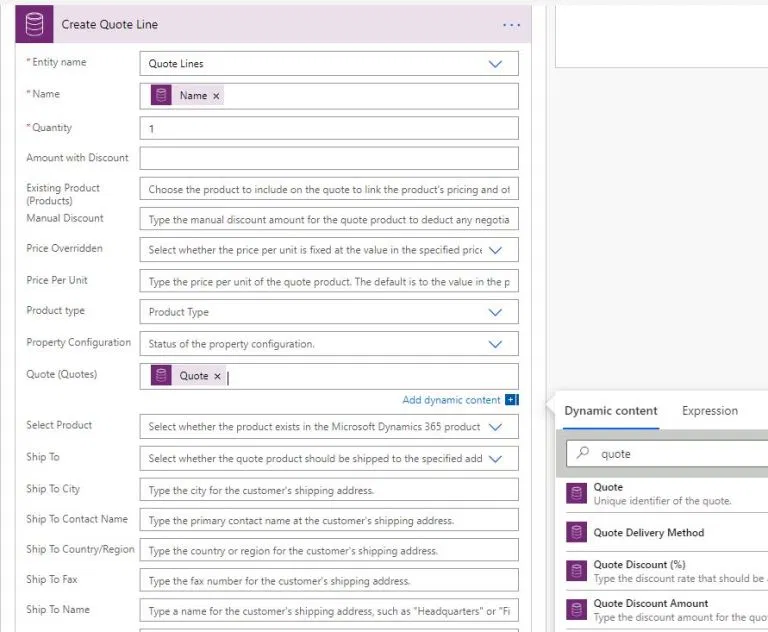
After running the flow got failed with
Resource not found for the segment ‘c262238e-fc89-ea12-ba11-000d3ab615df’
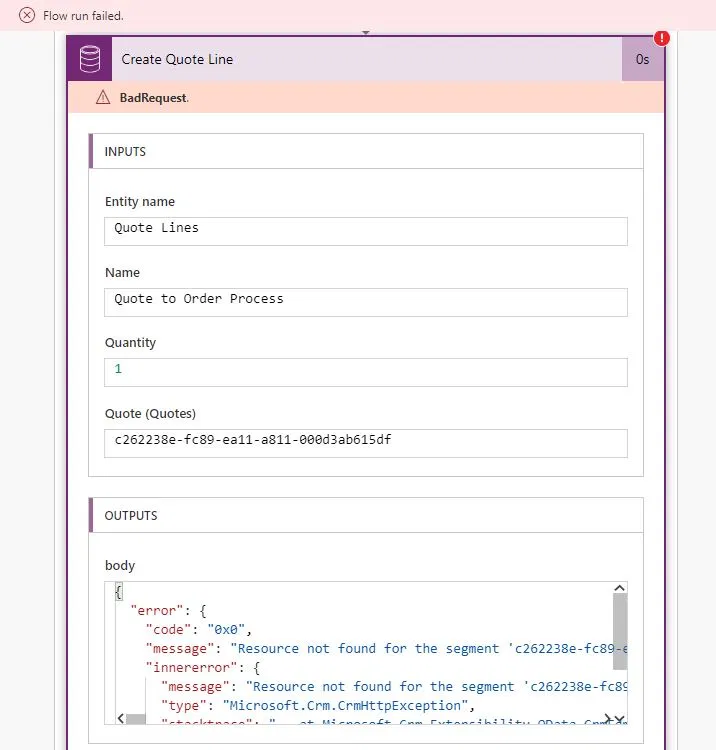 The problem is the CDS( Current environment) connector itself that, unlike the CDS Connector, it expects referenced attribute values in “OData Id” format i.e.:
The problem is the CDS( Current environment) connector itself that, unlike the CDS Connector, it expects referenced attribute values in “OData Id” format i.e.:
/[EntityNameInPlural]([Record’sId/GUID]).
So, in the example case, for quote lookup attribute the value is: /quotes/(Record’s Id/GUID).
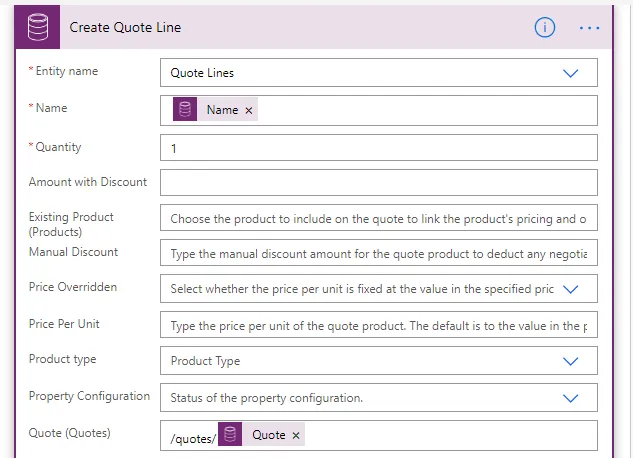
After making the above change, flow run successfully.
As said the interesting thing is if you use old CDS connector, you wont face this issue. But we cannot be compromised to use old one cause the new connector gives us lot of advantages, like the option to configure multiple trigger. If you want to know the difference between CDS vs CDS (Current environment) connectors, refer this excellent article by Sara Lagerquist (MVP)
system entity lookups versus custom entity lookups
Below is the syntax that works for me for system entity lookups versus custom entity lookups.
Setting a lookup to a system entity:
[system entity plural name]([variable])
For example:
Queues:
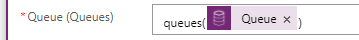
Cases:
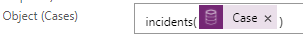
Setting a lookup to a custom entity:
/[prefix_entitypluralname]([variable])
For example:
Due Diligence: